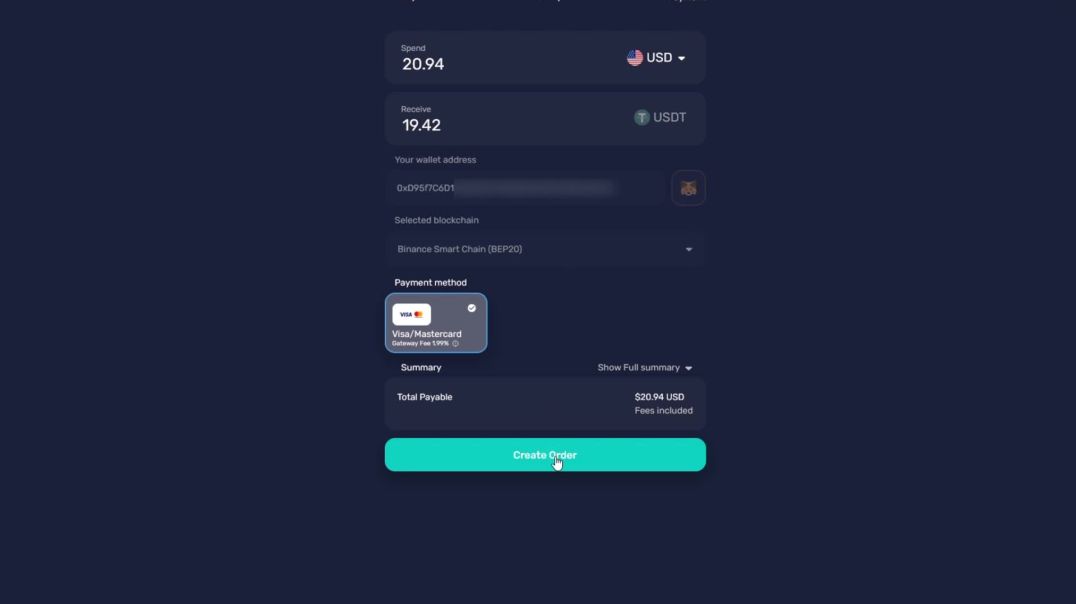أهم مقاطع الفيديو
🇹🇭 วิดีโอตัวอย่างของระบบ HowToPayPOS รุ่น 1.5 ที่จะพาคุณไปรู้จักกับฟีเจอร์ใหม่และการใช้งานที่เพิ่มความสะดวกในการขายหน้าร้าน ไม่ว่าจะเป็นการชำระเงิน การพิมพ์ใบเสร็จ หรือการจัดการข้อมูลสินค้า ทุกขั้นตอนถูกออกแบบมาให้ใช้งานง่ายและรวดเร็ว
✨ หัวข้อในวิดีโอนี้:
- หน้าตาและการใช้งานอินเทอร์เฟซใหม่
- วิธีการรับชำระเงินผ่าน POS
- การตั้งค่าระบบและการจัดการสินค้า
- ฟีเจอร์ใหม่ในเวอร์ชัน 1.5
📌 เหมาะสำหรับ: ร้านค้า SMEs, ธุรกิจค้าปลีก และร้านอาหารที่ต้องการระบบ POS ที่ใช้งานง่ายและมีประสิทธิภาพ
📞 สนใจสอบถามข้อมูลเพิ่มเติม
Website: [a]www.howtopaypos.com[/a]
Facebook: HowToPayPOS
Email: [email protected]
🇬🇧 This is a demo video of HowToPayPOS version 1.5 showcasing the new features and improvements that make point-of-sale operations faster and easier. From processing payments, printing receipts, to managing product data — all key functions have been redesigned for ease of use.
✨ Topics covered in this video:
- New user-friendly interface
- Accepting payments via POS
- System settings & product management
- What’s new in version 1.5
📌 Ideal for: Small businesses, retail stores, and restaurants looking for an efficient and easy-to-use POS solution
📞 For more info:
Website: [a]www.howtopaypos.com[/a]
Facebook: HowToPayPOS
Email: [email protected]
Discover just how simple online payments can be with HowToPay and BANXA.
✅ Complete your quick KYC once
✅ Select your country
✅ Choose from a list of secure local payment methods
Make fast, easy, and reliable payments—anytime. You’ll receive an email receipt instantly, and our support team is ready to help at [email protected].
💳 Local. Easy. Secure.
Experience stress-free payments today with HowToPay + BANXA!
🇹🇭 วิดีโอนี้เป็นวิดีโอสอนการติดตั้งโปรแกรม HowToPay POS เวอร์ชัน Windows อย่างละเอียดทุกขั้นตอน เหมาะสำหรับผู้ใช้งานใหม่หรือผู้ที่ต้องการติดตั้งระบบ POS ด้วยตัวเองบนคอมพิวเตอร์
🔧 สิ่งที่คุณจะได้เรียนรู้:
- ดาวน์โหลดโปรแกรมจากเว็บไซต์หลัก
- ขั้นตอนการติดตั้ง HowToPay POS บน Windows
- การตั้งค่าพื้นฐานหลังติดตั้งเสร็จ
- การแก้ปัญหาเบื้องต้นที่พบบ่อย
📥 ดาวน์โหลดโปรแกรม: https://[a]www.howtopay.com%2F%23download[/a]
📌 เหมาะสำหรับ: ร้านค้า, ผู้ประกอบการ SME, และผู้ที่มองหาระบบ POS ใช้งานง่ายและติดตั้งเองได้
📞 สนใจสอบถามเพิ่มเติม:
Website: [a]www.howtopay.com[/a]
Facebook: HowToPayPOS
Email: [email protected]
🇬🇧 This video tutorial shows you step-by-step how to install HowToPay POS (Windows version) — perfect for first-time users or business owners who want to set up the POS system on their own computers.
🔧 In this video you'll learn how to:
- Download the installer from the official website
- Install HowToPay POS on Windows
- Configure the basic settings after installation
- Troubleshoot common installation issues
📥 Download Link: https://[a]www.howtopay.com%2F%23download[/a]
📌 Ideal for: Shop owners, SMEs, and anyone looking for an easy-to-use POS system that can be installed independently
📞 For more info:
Website: [a]www.howtopay.com[/a]
Facebook: HowToPayPOS
Email: [email protected]
🇹🇭 วิดีโอนี้เป็นวิดีโอแนะนำการใช้งานระบบจัดการเงินสด (Cash Management) ในโปรแกรม HowToPayPOS แบบรวดเร็ว เหมาะสำหรับพนักงานหน้าร้านหรือเจ้าของกิจการที่ต้องการเรียนรู้การควบคุมเงินสดอย่างมีประสิทธิภาพ
💰 หัวข้อในวิดีโอนี้:
- การเปิดลิ้นชักเก็บเงิน
- การบันทึกยอดเปิดกะ และปิดกะ
- การฝาก-ถอนเงินในลิ้นชัก
- รายงานสรุปการจัดการเงินสดประจำวัน
📌 ระบบจัดการเงินสดมีความสำคัญในการควบคุมรายรับ-รายจ่าย ลดความผิดพลาด และเพิ่มความน่าเชื่อถือให้กับกิจการของคุณ
👍 เหมาะสำหรับ: ร้านค้า, คาเฟ่, ร้านอาหาร, และธุรกิจค้าปลีกทั่วไป
📞 สอบถามข้อมูลเพิ่มเติม:
Website: [a]www.howtopay.com[/a]
Facebook: HowToPayPOS
Email: [email protected]
🇬🇧 This is a quick tutorial on using the Cash Management feature in HowToPayPOS — ideal for store staff or business owners who want to efficiently manage daily cash flow.
💰 Topics covered in this video:
- Opening the cash drawer
- Recording shift opening/closing balances
- Performing cash in/out transactions
- Generating daily cash summary reports
📌 Cash management helps reduce human errors, improve accountability, and maintain accurate financial records for your business.
👍 Perfect for: Retail stores, cafés, restaurants, and small businesses
📞 For more info:
Website: [a]www.howtopay.com[/a]
Facebook: HowToPayPOS
Email: [email protected]
🇹🇭 วิดีโอนี้เป็นวิดีโอแนะนำการใช้งานหน้าจอห้องครัว (Kitchen Screen) ของระบบ HowToPay POS แบบรวบรัด เข้าใจง่าย เหมาะสำหรับร้านอาหาร ร้านกาแฟ และร้านเครื่องดื่ม ที่ต้องการจัดคิวการทำอาหารให้รวดเร็ว ไม่สับสน
🍽 หัวข้อในวิดีโอนี้:
- การแสดงออเดอร์บนหน้าจอห้องครัวโดยอัตโนมัติ
- การจัดลำดับคิวอาหาร
- การแจ้งสถานะอาหาร: กำลังทำ / เสร็จแล้ว
- การแยกหน้าจอตามประเภทครัว (เช่น อาหาร / เครื่องดื่ม)
📌 ช่วยเพิ่มความแม่นยำในการจัดคิวอาหาร ลดการใช้กระดาษ ปรับปรุงการทำงานในครัวให้อย่างเป็นระบบ
👍 เหมาะสำหรับ: ร้านอาหาร ร้านกาแฟ ร้านเครื่องดื่มที่มีครัวหรือบาร์
📞 สนใจสอบถามเพิ่มเติม:
Website: [a]www.howtopay.com[/a]
Facebook: HowToPayPOS
Email: [email protected]
🇬🇧 This is a quick tutorial video on how to use the Kitchen Screen feature in HowToPay POS. Perfect for restaurants, cafés, and beverage shops that need an efficient kitchen workflow with accurate order tracking.
🍽 Topics covered in this video:
- Auto-display of incoming orders on the kitchen screen
- Managing food queue by time sequence
- Change order status: In progress / Completed
- Split kitchen screens by category (e.g., Food / Drinks)
📌 Improve kitchen operations, reduce paper use, and speed up service with real-time order updates.
👍 Ideal for: Restaurants, cafés, and drink shops with kitchen or bar stations.
📞 For more info:
Website: [a]www.howtopay.com[/a]
Facebook: HowToPayPOS
Email: [email protected]